- Chargezoom
- Product Features
- Customer Portal
How do I check the status of a client's access to the customer portal?
Easily view if your client has taken action to create customer portal login credentials.
The customer portal section of the client's profile will have 3 status options:
1. Not yet activated
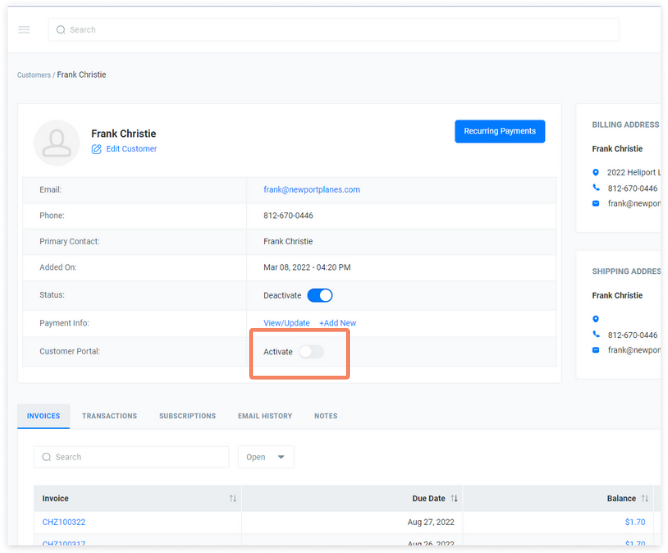
2. Pending -- an invitation has been sent, but the client has not yet created credentials
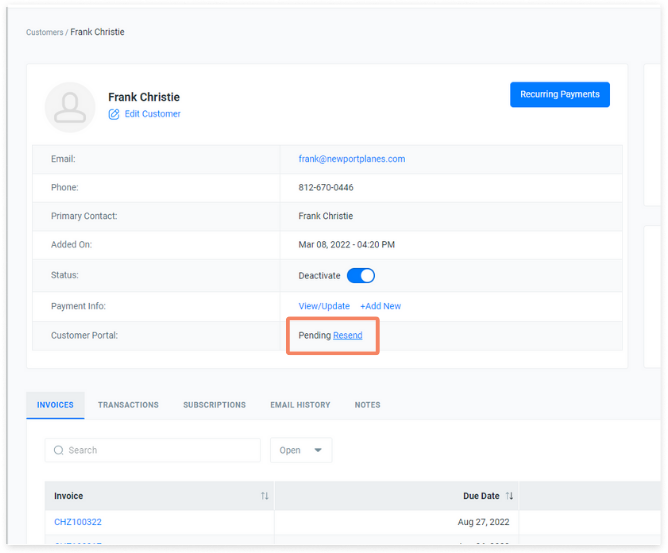
3. Active. Clients with this status can be de-activated by clicking the slider next to Deactivate.
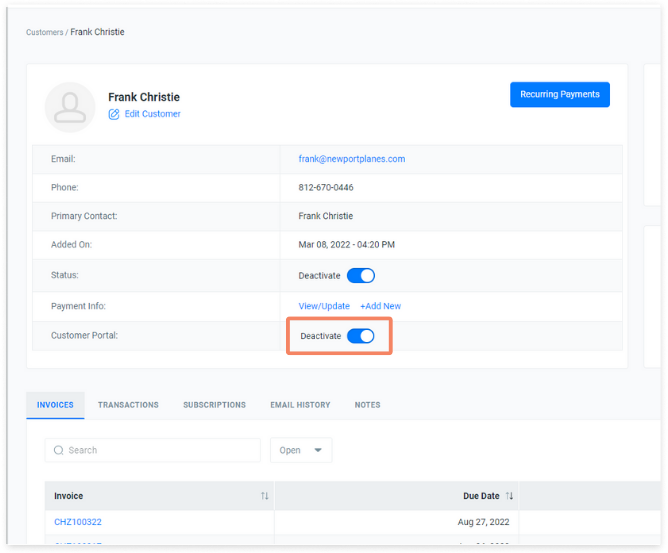
💡 Did you know: you can view the customer portal experience through your client's view here?
