- Chargezoom
- Product Features
- Invoicing
How do I customize the starting invoice number?
If you wish to keep your invoices organized, you can easily change the invoice numbering system inside of Chargezoom.
From the sidebar menu, select Configuration then General Settings
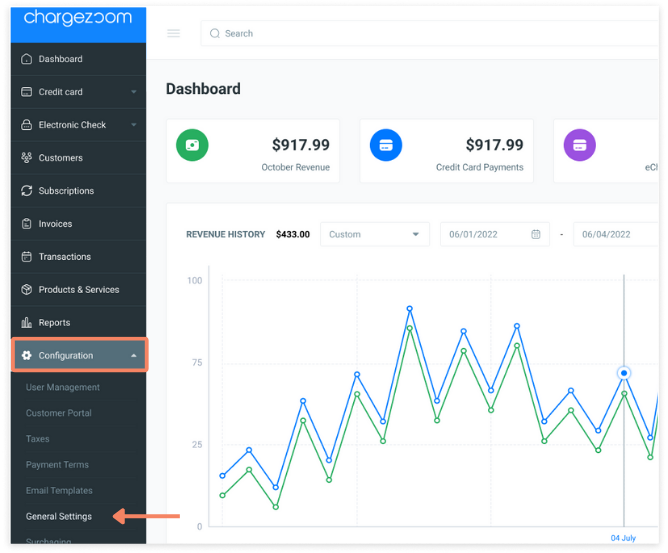
In the Invoice Start Number field, type the number that you would like Chargezoom to use as the initial invoice created.
💡 Pro Tip: Many businesses choose to have their Chargezoom invoices start with a different number sequence than the invoices generated by their accounting package, in addition to a custom prefix.
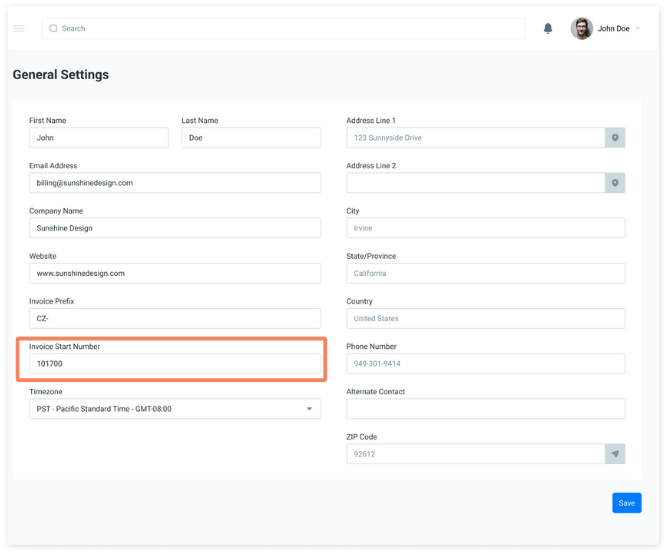
Click the Save button when finished.
