- Chargezoom
- Getting Started
- Payment Gateways
How do I edit my credit card gateway?
If you have recently changed your credentials or passwords for your payment gateway, you will need to update them in Chargezoom as well.
Starting from the sidebar menu, select Integrations and then Payment Methods
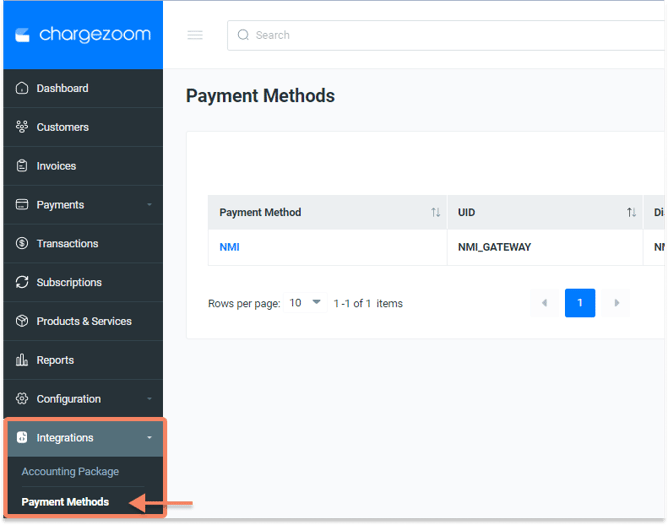
Click on the name of the gateway that you want to change. The blue text indicates that it is a hyperlink.
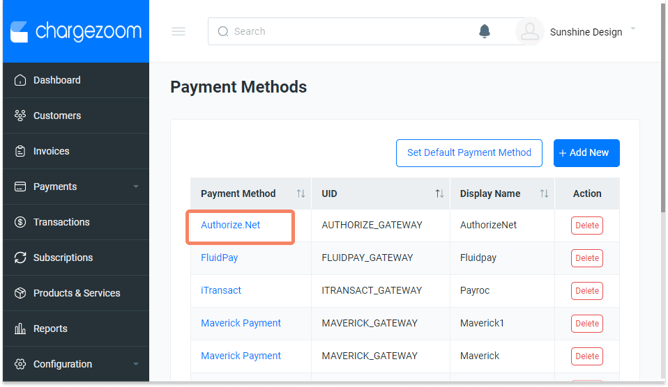
Edit any of the fields related to that gateway and click Save.
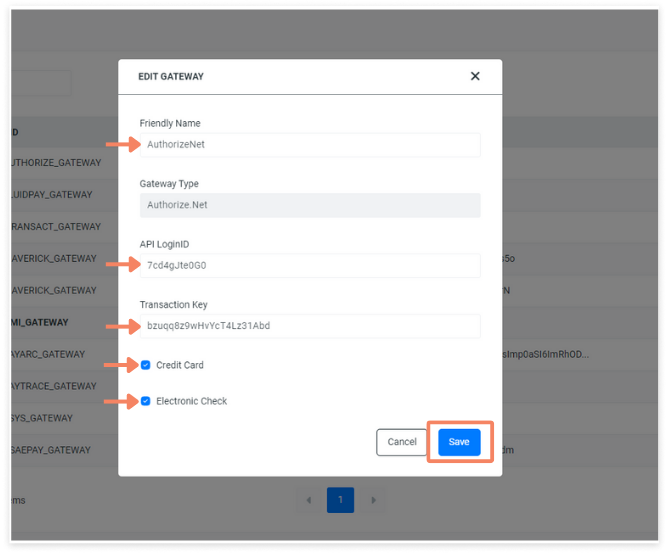
💡 Did you know: you can remove any gateways that are no longer in use? See instructions here: https://chargezoom.com/knowledge/how-do-i-remove-a-gateway
