- Chargezoom
- Product Features
- Customer Portal
How do I enable the customer portal for a single client?
If you prefer to authorize access to your customer portal individually, it's easy with Chargezoom.
From the left navigation, go to Customers
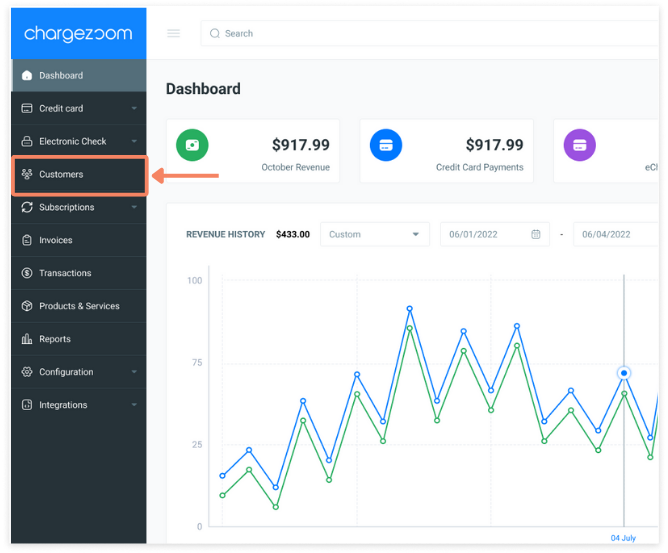
Select the customer
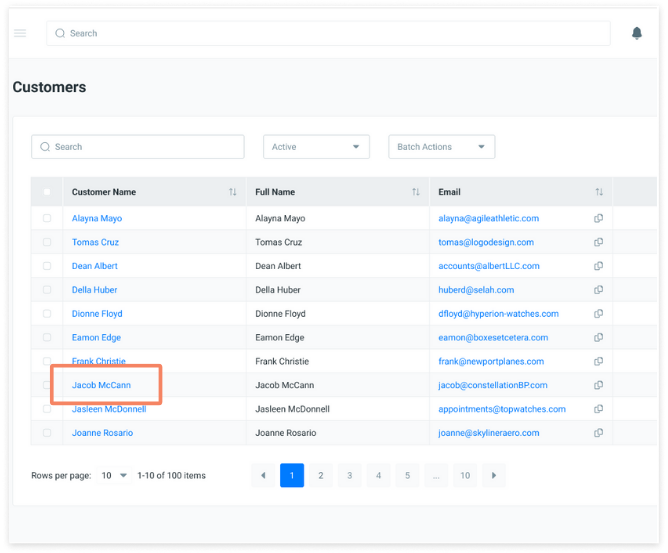
Navigate to the Customer Portal section and click the slider next to Activate
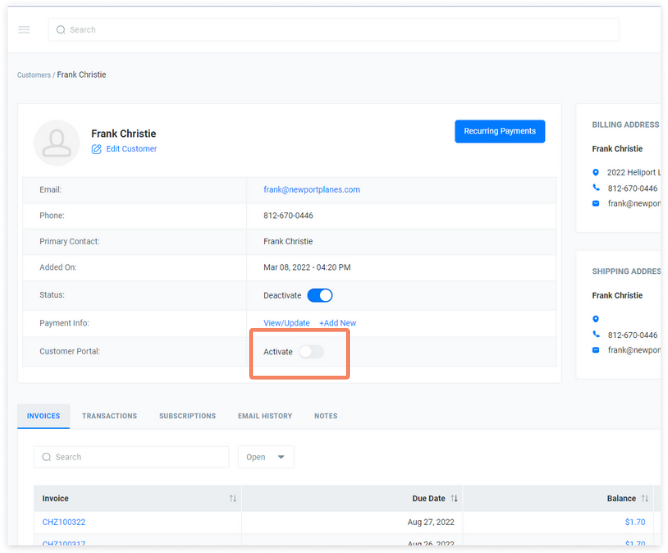
A confirmation message will pop up. Choose Activate to enable access to the customer portal.
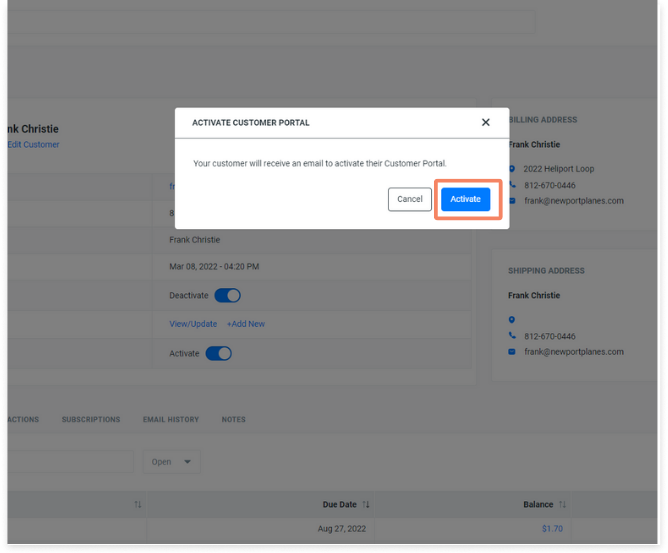
The customer portal status will update to Pending. If your client does not receive the email, you can click Resend to send the invitation again.
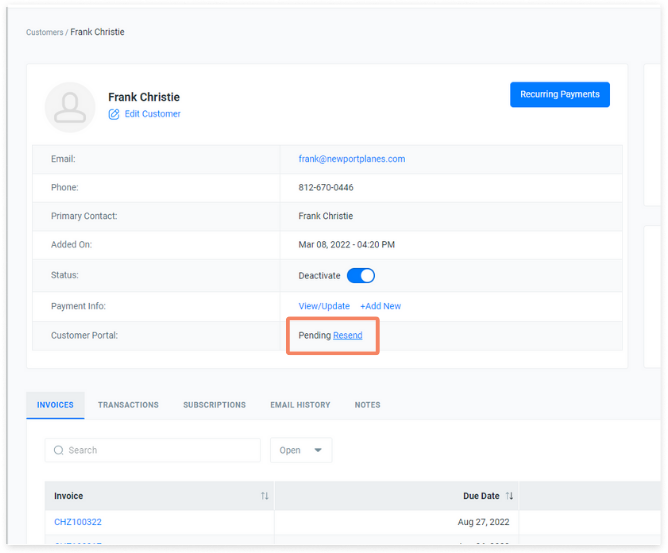
💡 Did you know: you can view the customer portal experience through your client's view here?
