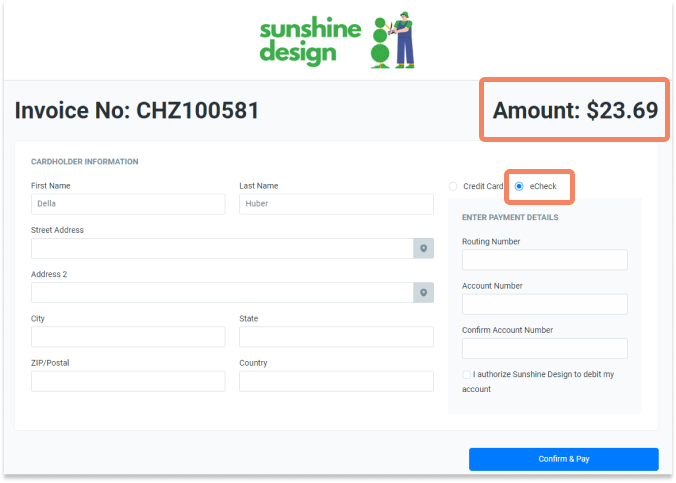If you have Surcharging enabled on your account, your click-to-pay links can also collect surcharge fees.
A surcharge fee is assessed at the time of payment (see full details here), so it is not visible on unpaid invoices. However, it is easy to preview how the surcharging experience will look to your customers.
From any Invoice page, click the Preview Invoice link to view the payment page.
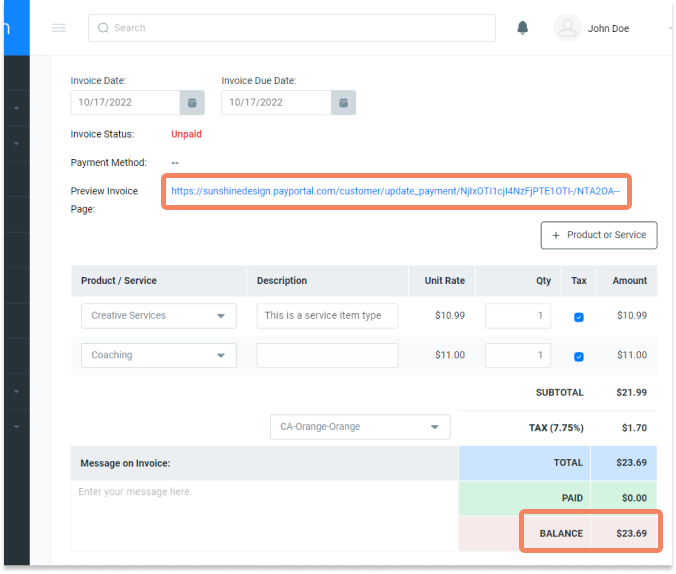
In this example for invoice CHZ100581, the amount due is $23.69
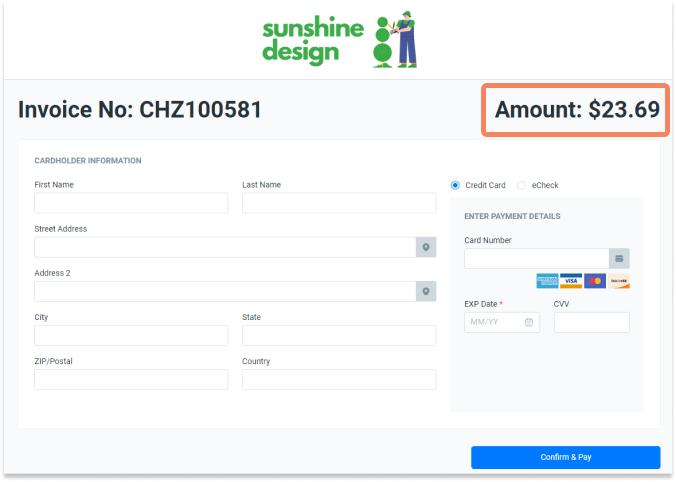
When the customer inputs their credit card details, our system will complete a live BIN lookup, which will assess if the card is eligible for surcharging. (More info here) If the card is eligible, a disclaimer message will appear and the amount will be updated to include the surcharge fee.
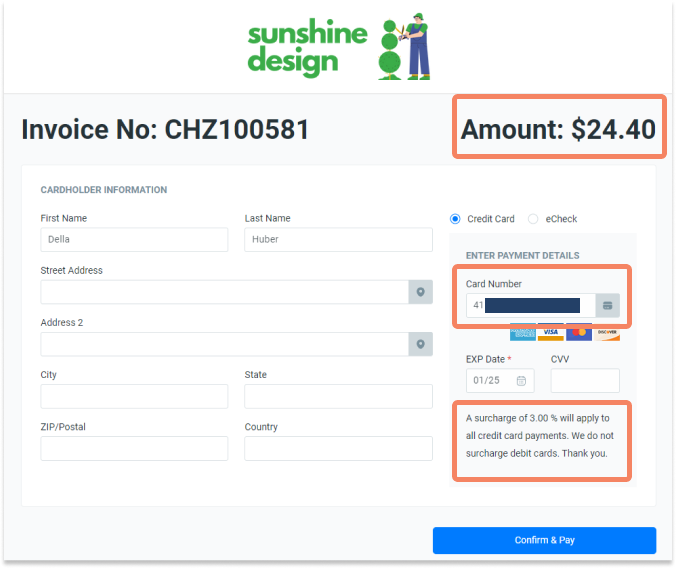
If the customer opts to use another form of payment, such as an eCheck, the disclaimer will be removed and the amount will revert to the invoice amount.