Subscription Templates in Chargezoom are used to identify Products or Services that will be billed on a specified time frequency.
Creating a Subscription Template in Chargezoom allows you to customize billing frequencies for sets of products and services. These can be used for one-time payments as well as recurring billing and subscriptions.
Templates can be created with one or many products/services in any combination. There is no limit to the number of templates that can be created.
Every template will create a unique "Plan URL" that can be used on your website to allow customers to self-enroll.
To create a Subscription Template, follow these steps:
From the dashboard, select "Subscriptions"
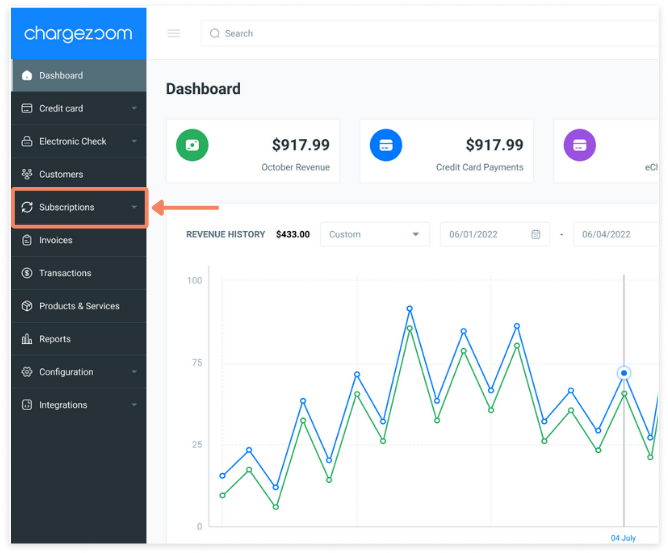
From the Subscriptions page, select "Template"
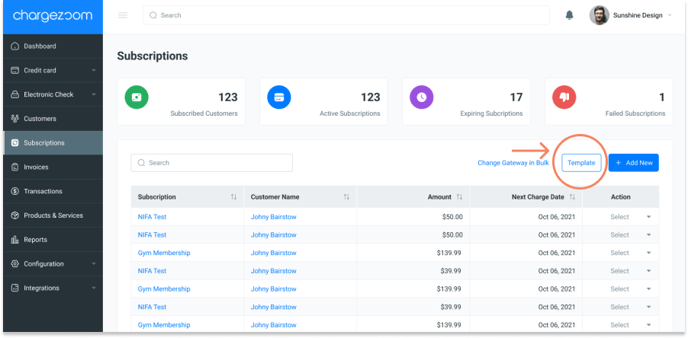
From the Template page, click "Add New"
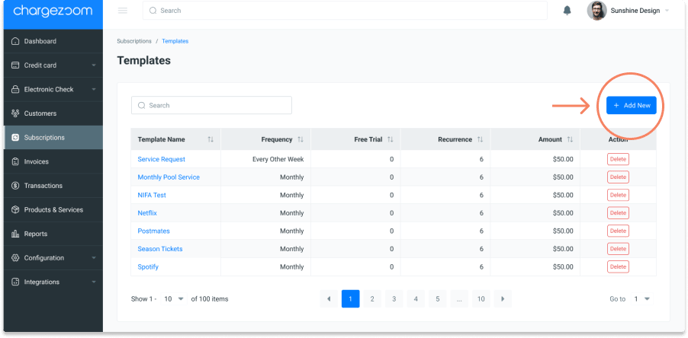
Add the details and click "Save" when complete.
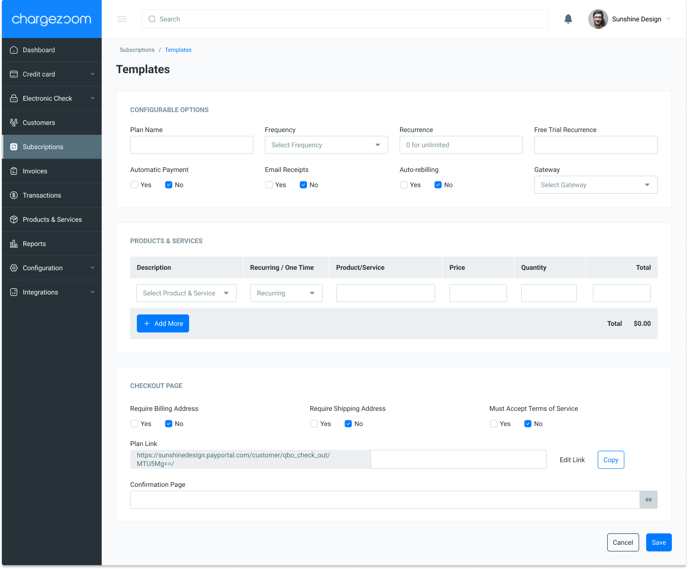
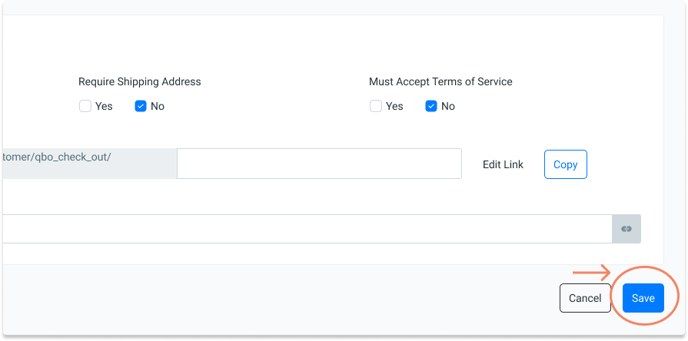
👋Ready to add subscribers? Here's how: http://chargezoom.com/knowledge/how-do-i-enroll-subscribers
💡 Did you know: every subscription template generates a URL that allows your customers to self-enroll? Read more here:
👉 Here's how multiple subscription templates can boost your business and eliminate manual effort: https://chargezoom.com/knowledge/why-do-i-need-multiple-subscription-templates
