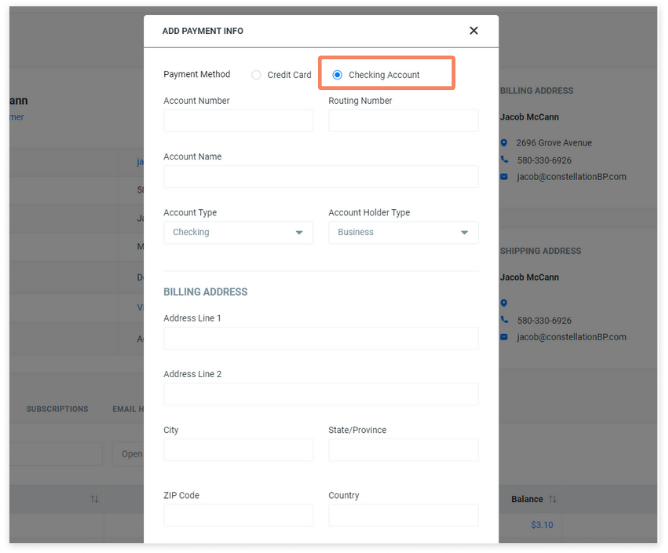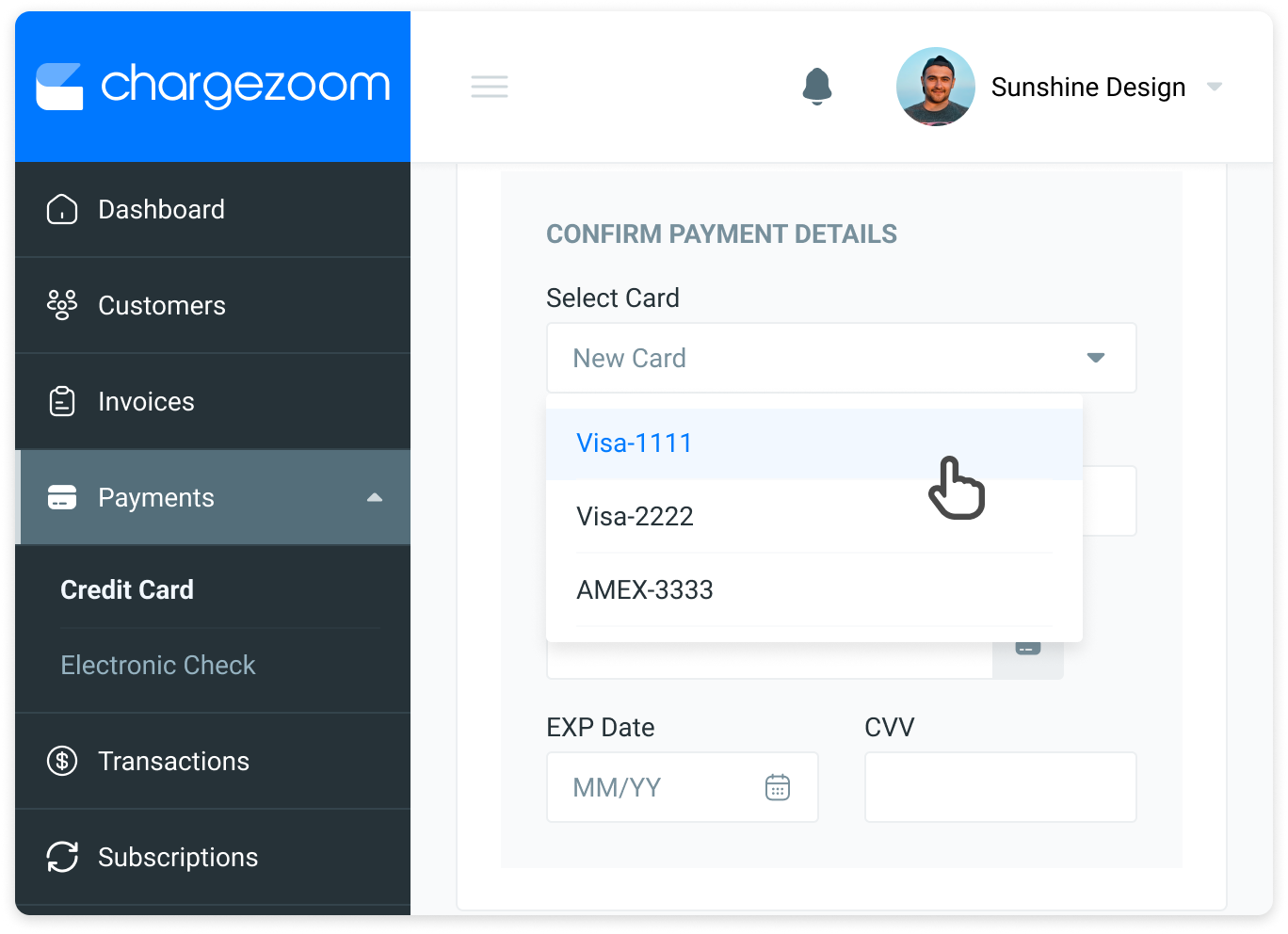Chargezoom helps you safely and securely store all of your customer payment data.
If your customers enter their own payment information -- credit cards, debit cards, or eCheck/ACH -- in their profiles in the Customer Portal, those details will be stored and available for future use. Chargezoom will also capture forms of payment used in one-off payments and attach them to the customer's profile.
🔒 All customer payment information is stored in our secure vault. Once the data has been tokenized it will appear in the profile with the card name and last 4 digits (example: Visa-1234)
If your customer has requested that you add a form of payment to their account manually, you can easily add it to their profile. In the Payment Info section of their profile, click + Add New
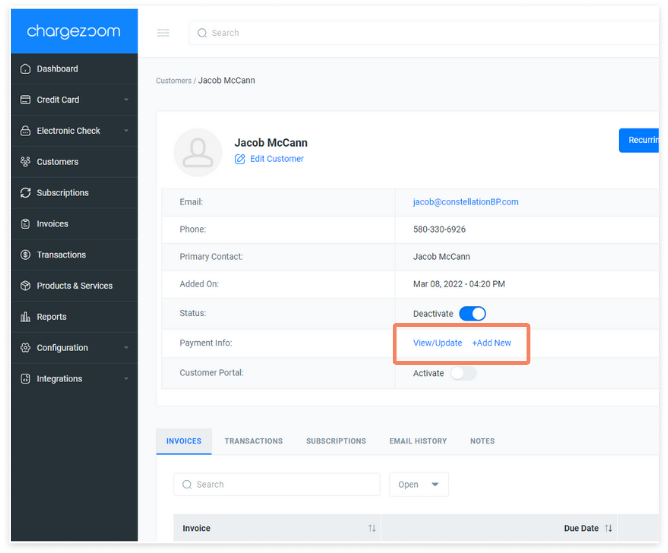
A window will appear that allows you to enter a credit card or checking account. Simply fill in the fields and click Save.